Introduction
An Integrated Development Environment, or “IDE,” is a piece of software that offers extensive capabilities and tools to speed up the software development process. The goal of an integrated development environment (IDE) is to merge several facets of the development cycle, such as developing, testing, debugging, and deploying code, onto a single platform. An essential tool in contemporary software development, this integrated environment improves developers’ efficiency and productivity. Cloud computing and IDEs both enhance software development. While cloud computing offers remote resources for storage and processing, IDEs provide tools for coding, debugging, and testing within a unified environment.
History
The origins of integrated development environments can be found in the 1960s, a time when programming languages and tools began to advance in complexity. But it wasn’t until the 1980s, when software development tools started to combine into single packages, that the word “IDE” was developed. The Turbo Pascal IDE, which Borland launched in 1983, is among the early examples. This IDE contained a code editor, compiler, debugger, and other utilities in a single user interface.
What is an IDE?
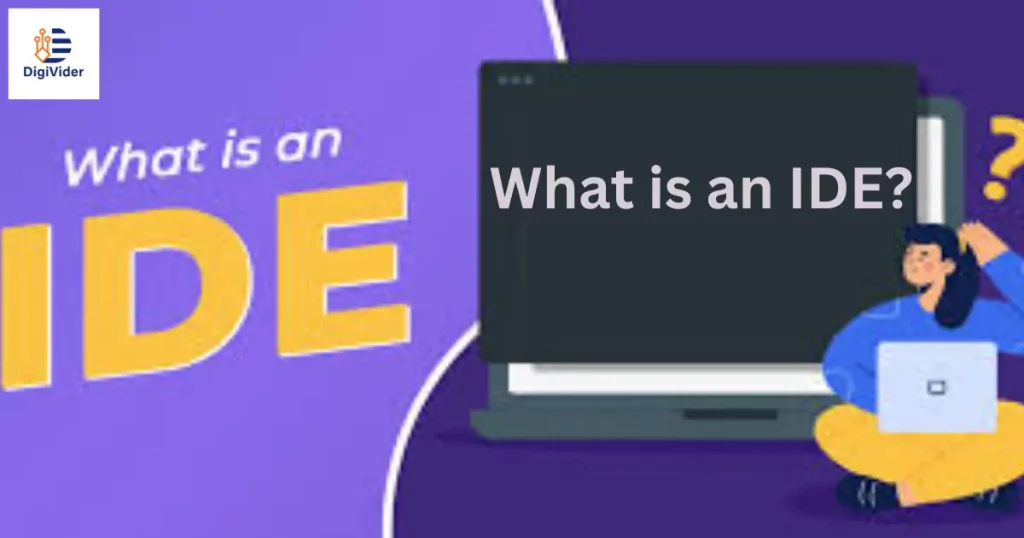
At its core, an IDE offers a suite of software development tools that work cohesively to aid programmers in creating, testing, and deploying software. The critical components of an IDE typically include:
1. Code Editor:
This essential component, which can be found in every IDE, offers tools that speed up developers’ coding processes, such as syntax highlighting, code completion, and code navigation.
2. Compiler/Interpreter:
IDEs frequently come with built-in compilers and interpreters that, respectively, transform high-level programming code into machine-executable code and interpret it in real time.
3. Debugger:
Developers can walk through code execution and inspect variables and data in real time with the help of debugging tools, which help them find and repair issues in their code.
4. Version Control:
It is possible to collaborate on projects and effectively manage code changes with the help of the many current IDEs that integrate with version control tools like Git.
5. Build Automation:
The construction and packaging of software can be automated with the help of IDEs, assuring uniformity and minimizing human error.
6. User Interface Design Tools:
Tools for visual design are frequently included in integrated development environments (IDEs) for software with graphical user interfaces, enabling developers to build and modify user interface components.
7. Testing Frameworks:
A few IDEs have testing frameworks to make it easier to create and run unit tests and other types of automated testing.
Why are IDEs important?
IDEs play a crucial role in the software development process for several reasons:
1. Increased Productivity:
Developer productivity is increased by IDEs because they offer a single environment that eliminates the need to switch between different tools.
2. Code Quality:
Higher-quality code is produced as a result of built-in capabilities such as code analysis, debugging, and testing tools that help find mistakes early in the development cycle.
3. Faster Development:
The time needed to write repeated code segments is decreased by IDEs’ use of automation, templates, and shortcuts, which accelerate development.
4. Consistency:
Coding standards and best practices are enforced by IDEs, ensuring that all team members adhere to the same standards.
5. Collaboration:
Integrated version control and communication tools make it easier for teams to work together by enabling seamless code merging and sharing.
What are the types of IDEs?
IDEs come in various flavors, each tailored to specific programming languages, platforms, or development needs. Some common types include:
1. General-Purpose IDEs:
These IDEs can handle a variety of development activities and support a number of programming languages. IntelliJ IDEA, Eclipse, and Visual Studio are a few examples.
2. Language-Specific IDEs:
The tools and capabilities offered by these IDEs are tailored specifically for the programming language in question. Examples include Xcode for Swift, Android Studio for Android programming, and PyCharm for Python.
3. Web Development IDEs:
Web developers frequently use IDEs with tools for HTML, CSS, and JavaScript development, such as WebStorm and Visual Studio Code.
4. Mobile App Development IDEs:
These IDEs are designed with mobile app developers in mind and frequently include capabilities for creating, testing and deploying apps. Xcode for iOS and Android Studio are two examples.
5 Game Development IDEs:
Video game development tools, including graphics rendering, physics simulation, and scripting, are offered by IDEs like Unity and Unreal Engine.
How should I choose an IDE?
Choosing the right IDE depends on several factors:
1. Programming Language:
Choose an IDE that is compatible with the programming language you are using.
2. Features:
Think about the particular tools and capabilities you require, such as version control integration, testing, and debugging.
3. Platform:
Select an IDE that specializes in the platform you are developing for (web, mobile, or desktop).
4. Community and Support:
Choose IDEs with vibrant communities since they frequently offer helpful materials, plugins, and updates.
5. Ease of Use:
Choose an IDE that has an easy-to-use UI and features, especially if you’re a newbie.
Benefits of IDEs
IDEs offer numerous benefits to developers and development teams:
1. Efficiency:
Coding, testing, and debugging are all sped up and made more effective by IDEs, which streamline the development process.
2. Consistency:
Enforcing coding best practices and standards produces consistent, maintainable code.
3. Productivity:
Developer productivity is increased through time-saving tools like code completion and templates.
4. Collaboration:
Team projects are made simpler by built-in collaboration and version control capabilities.
5. Error Reduction:
Code analysis and debugging tools find mistakes before they affect the production environment.
6. Learning Aid:
Developers can learn new libraries and frameworks by using the context-aware documentation that many IDEs offer.
Conclusion
By offering a unified platform for writing, testing, and deployment, Integrated Development Environments have transformed the way software is built. IDEs have developed into indispensable tools for developers of all stripes, from their simple beginnings to the cutting-edge technologies accessible today. The correct IDE may dramatically improve your productivity and the caliber of your work, whether you’re developing web applications, mobile apps, or complicated software systems. IDEs will probably adapt as technology develops and include new capabilities that will empower developers even more and progress the industry of software development.
FAQs
Can I use more than one IDE?
Yes, you can utilize different IDEs based on the projects and programming languages you are using. Depending on the task at hand, some developers will change IDEs.
Are IDEs suitable for beginners?
Yes, a lot of IDEs provide functionality and user-friendly interfaces that are beneficial for novices. They frequently offer code hints and error highlighting to make learning easier.
Are there free IDE options available?
The answer is that many well-known IDEs are available in both open-source and free editions. It’s possible that pricier versions include some advanced capabilities.
Can I customize my IDE’s appearance?
The majority of IDEs do let you change the layouts, fonts, and themes to suit your tastes.
Do IDEs require an internet connection?
Even though some IDEs have cloud-based functionalities, many conventional IDEs can be utilized without an internet connection. Updates or particular cloud features may require internet connectivity.







