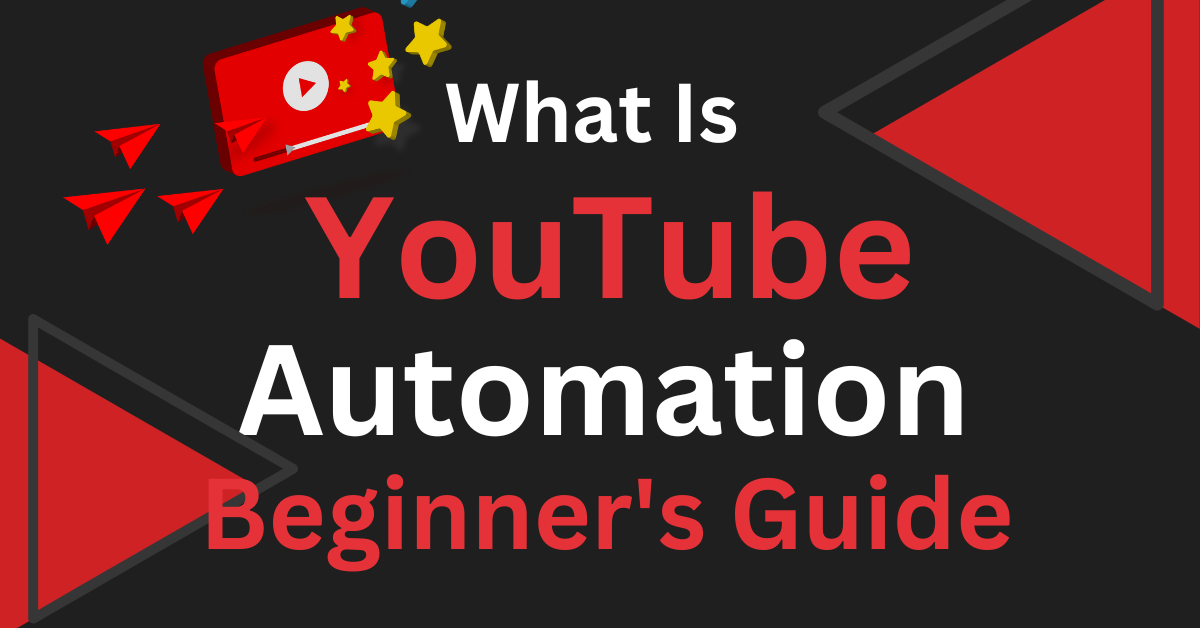Introduction
Video material has grown in importance as a communication and entertainment tool in the digital age. YouTube, the most popular site for sharing videos, provides content creators with a wide range of opportunities. It might take a lot of time and effort to run a YouTube channel, though. Automation from YouTube can help in this situation. In order to provide a thorough introduction to YouTube automation for beginners, this post will cover a number of different facets of running a productive YouTube channel.
Explore the power of YouTube automation and its impact on social media marketing, optimizing your strategies for increased engagement and growth. Master the art of content automation and drive results.
1. Understanding YouTube Automation

YouTube automation is the method of employing programs and technologies to organize and streamline numerous processes related to managing a YouTube channel. Because these solutions simplify monotonous tasks, content producers can concentrate more on making high-caliber films and interacting with their audience. Among the duties that can be automated on YouTube are uploading videos on a set schedule, handling comments, creating keywords, and marketing videos on social media.
2. Benefits of YouTube Automation
Your channel management workflow can benefit from YouTube automation in a number of ways. By automating tedious tasks, first saves time and effort. This gives content producers more time to think up ideas for videos, enhance the quality of their productions, and interact with their audience. Second, using automation technologies makes it easier to submit material consistently and manage the channel’s performance as a whole. Finally, automation can boost productivity by delivering insightful analytics that facilitates data-driven decision-making.
3. Setting up Your YouTube Channel

You need to make a YouTube channel before you can begin using YouTube automation. To set up your channel, follow these steps:
- Utilize your Google account to log in to YouTube.
- “Your Channel” can be found by clicking the profile symbol and choosing it from the dropdown menu.
- The channel name, description, and profile image should all be filled out.
- Customize the look of your channel and include pertinent links and social media handles.
- Depending on your objectives, enable the community tab and the monetization elements of the channel.
4. Exploring Trends in YouTube
For content producers, staying current with YouTube’s newest trends is essential. You may adapt your material to the needs of the audience by being aware of what is currently popular and what viewers are looking for. Utilize resources like Google Trends and YouTube Trending to research hot topics and keywords in your industry. To learn more about effective content tactics and audience preferences, analyze popular channels and videos in your sector.
5. Creating Engaging YouTube Videos
Making interesting and high-quality videos is the key to a successful YouTube channel. To make your videos stand out, take into account the following advice:
Plan your content:
Before starting to record your video, outline its structure and main elements. This keeps your content flowing clearly and keeps your audience interested.
Use professional equipment:
To ensure superb video and audio quality, make an investment in a high-quality camera, microphone, and lighting equipment.
Be authentic:
Allow your individuality and enthusiasm to shine through. Sincerity strikes a chord with viewers and fosters a devoted following.
Edit and polish:
Utilize video editing tools to improve your film, incorporate effects, and enhance the visual experience as a whole.
Optimize video length:
Keep your films brief and interesting. Strive to give value within a reasonable amount of time, keeping in mind your target audience’s attention span.
6. Organizing Content with YouTube Playlists
YouTube playlists are a practical way to group your videos and give your viewers a fluid viewing experience. To make playlists, adhere to the following instructions:
- Sign in to YouTube and go to your channel’s Video Manager.
- Click on “Playlists” and select “New playlist.”
- Give your playlist a title and description.
- Add videos to the playlist by searching for them or selecting from your existing uploads.
- Arrange the videos in a logical order that tells a story or provides valuable information.
7. Utilizing Podcasts on YouTube
The popularity of podcasts has increased significantly in recent years, and YouTube offers a platform for hosting and promoting your podcast episodes. How to use YouTube podcasts is as follows:
- Convert your podcast episodes into video format by adding relevant visuals or a static image.
- Create a dedicated playlist for your podcast episodes on your YouTube channel.
- Add timestamps and descriptions to highlight key topics discussed in each episode.
- Promote your podcast on social media platforms and embed episodes on your website or blog.
8. Optimizing Your YouTube Videos with Tags
Your YouTube videos’ discoverability and search engine optimization both greatly benefit from the use of tags. For successful video tagging, remember to:
Research relevant keywords: To discover the most common and pertinent keywords in your niche, use keyword research tools.
Include a mix of broad and specific tags: Use more general tags to reach a wider audience and more specialized tags to reach niche visitors.
Add long-tail keywords: Long-tail keywords are precise expressions that focus on extremely relevant search inquiries.
Monitor and update tags: Update tags based on viewer interaction and search trends after routinely analyzing the performance of your films.
9. Effective Promotion and Monetization Strategies
For more subscribers and more video views, you must actively promote your YouTube channel. Additionally, channel monetization might serve as a revenue stream. Take into account these tactics:
Social media promotion: Promote your videos on social media sites like Facebook, Twitter, and Instagram to reach more people.
Collaborations: To acquire exposure and access to their existing audiences, team up with other YouTubers in your niche.
Search engine optimization (SEO): For better search rankings, add relevant keywords to your video’s titles, descriptions, and tags.
Join YouTube partner programs: Your videos can be made profitable through ads, memberships, and products if your channel meets the eligibility standards.
10. Analyzing YouTube Analytics
You may use YouTube’s useful analytics to better understand how well your channel is performing and how your viewers are acting. Analyze the following metrics frequently:
Views and watch time: To gauge viewer interest in your videos, keep an eye on their number of views and average watch time.
Demographics: To better target your content and marketing efforts, be aware of the age, gender, and geography of your audience.
Traffic sources: Determine the platforms or outside websites that are bringing people to your YouTube channel.
Audience retention: In order to pinpoint areas that need work, analyze the percentage of viewers that stick with your videos all the way to the conclusion.
Conclusion
YouTube automation provides content producers with a variety of tools and techniques to speed up their channel management activities, save time, and increase production. You can create a prosperous YouTube channel by utilizing automation, optimizing video material, and applying smart promotion techniques. To consistently enhance your material and expand your channel, keep being consistent, interact with your audience, and study your YouTube analytics.
FAQs (Frequently Asked Questions)
Q: How can I grow my YouTube channel?
A: Produce high-quality material consistently, interact with your audience, optimize your videos for search engines, and advertise your channel across numerous platforms.
Q: What are YouTube tags, and why are they important?
YouTube tags are words or phrases that define the subject matter of your video. They are essential for search engine optimization and increasing the discoverability of your movie.
Q: What are YouTube tags, and why are they important?
You may make money off of your channel through various YouTube partner programs, even if you have fewer subscribers. Concentrate on producing useful content and communicating with your audience.
Q: How often should I upload videos to my YouTube channel?
Repetition is essential. Establish a manageable upload schedule so that the caliber of your films is not compromised.
Q: Is it necessary to have professional equipment to start a YouTube channel?
A: While using professional equipment can improve the caliber of your movies, it is not a necessity. As your channel expands, progressively upgrade your equipment by starting with what you already have.