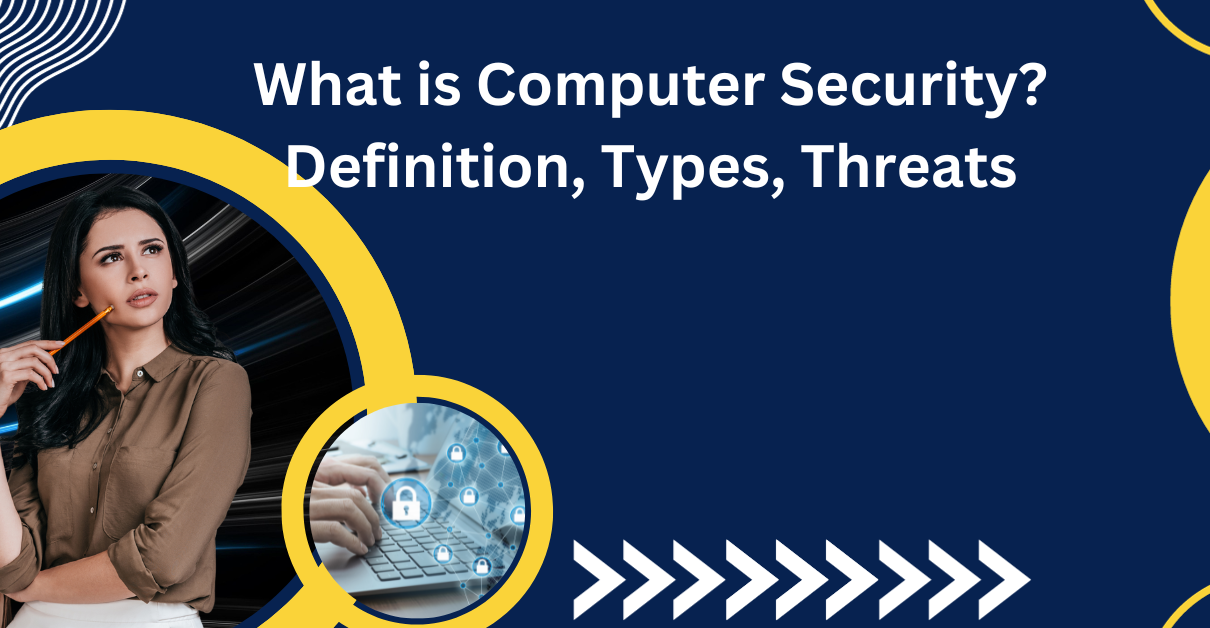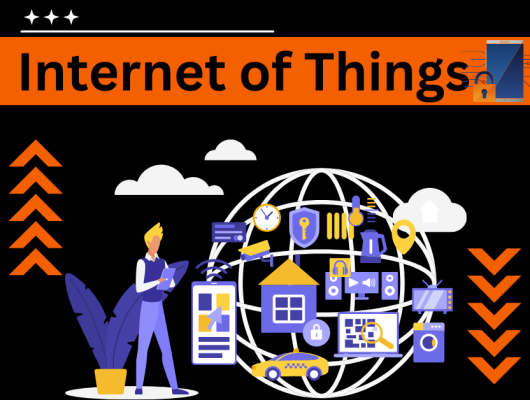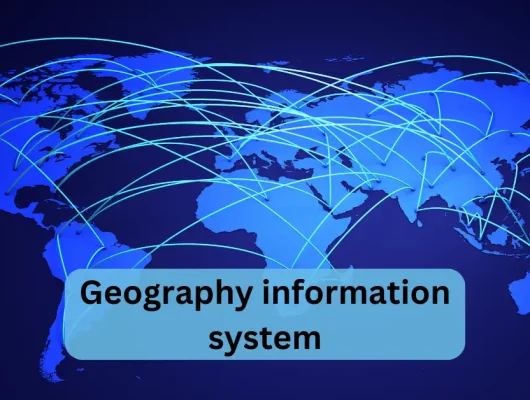Cybersecurity, another name for computer security, is a broad and intricate topic concerned with safeguarding digital data, networks, and computer systems. Ensuring the confidentiality, integrity, and accessibility of information while reducing risks and threats is its primary goal. In order to protect against unauthorized access, data breaches, and other types of digital harm, a wide range of tactics, methods, and technologies are used. cybersecurity, entails safeguarding digital assets from threats. It encompasses various types like network and information security, while threats include malware, hacking, and phishing.
Essentially, security, be it digital or not, is about protecting important resources. These assets include information, hardware, software, and a computer system’s general operation when it comes to computer security. For a number of reasons, including business continuity, national security, data protection, and preventing cyberattacks, it is imperative to preserve these assets.
Let’s delve deeper into these aspects

1. Protection of Sensitive Information:
A great deal of sensitive and personal data is kept electronically in the modern digital age. The first line of defense against identity theft, data breaches, and illegal access to financial and personal details is computer security. Sensitive information, including financial data, medical records, and private communications, may be vulnerable to malevolent actors in the absence of strong security measures.
2. Business Continuity:
Computer systems are the foundation of businesses’ and organizations’ activities. Any intrusion into these systems, be it via a cyberattack or a security breech, has the potential to stop vital company operations. Such disruptions may have serious repercussions, such as monetary losses and harm to the organization’s reputation. Computer security is therefore essential to the survival and efficient operation of enterprises in the digital age.
3. National Security:
The stakes are even bigger when it comes to governments and crucial infrastructure sectors. National cyberattacks can seriously jeopardize a country’s security and interests. Defending a country’s sovereignty and security requires securing vital infrastructure such as electricity grids, defense systems, and government systems. Computer security is essential in this context.
4. Privacy Protection:
On a personal level, privacy protection via computer security is essential. Privacy violations may give rise to illegal access to personal data, which may therefore result in monitoring and a restriction on one’s liberties. Maintaining the boundaries between personal information and unauthorized access is made possible by computer security, which supports the fundamental right to privacy.
Even if the significance of computer security is obvious, it’s critical to comprehend the different risks and weaknesses that computer systems encounter:
Computer Security Threats and Vulnerabilities:
1. Viruses:
Viruses are hostile programs that affix themselves to trustworthy files and, upon execution, frequently obliterate or corrupt data. They pose a frequent hazard to computer systems because they can spread via infected files or removable storage devices.
2. Computer Worms:
Worms can spread without a host file, unlike viruses. They are autonomously propagating malware that replicates itself. Worms are well known for their capacity to spread quickly among devices and networks, possibly resulting in extensive harm.
3. Phishing:
Phishing attacks entail coercing people into disclosing private information, including bank account information and login credentials. Cybercriminals frequently trick victims into sending important data by sending phony emails or visiting phony websites.
4. Botnets:
Botnets are collections of compromised devices that are frequently under the control of a single person, giving the attacker the ability to plan and carry out large-scale harmful operations. Distributing malware, conducting distributed denial-of-service (DDoS) attacks, and mining cryptocurrencies are a few examples of these operations.
5. Rootkits:
Stealthy malware called rootkits is made to penetrate a computer’s operating system deeply. They can be difficult to find and eliminate since they can successfully conceal other dangerous software.
6. Keyloggers:
Keyloggers are hardware or software programs that secretly log keystrokes made on a computer. They are able to obtain private data, such as credit card numbers, passwords, and other sensitive information.
In the face of these threats, it is imperative to adopt best practices in computer security:
Best Computer Security Practices

Keep Software Up-to-Date:
Regularly updating operating systems, applications, and antivirus software is critical to patch vulnerabilities and protect against known threats.
Use Strong Passwords:
Use strong, one-of-a-kind passwords for every account, and think about storing and managing them safely with a password manager.
Enable Two-Factor Authentication (2FA):
By forcing users to provide a second form of verification in addition to their password, 2FA improves security by lowering the possibility of illegal access.
Educate Users:
Reducing security risks requires teaching people and staff how to spot and steer clear of phishing scams and other typical dangers.
Backup Data:
Maintaining a regular backup of critical data is essential to preventing data loss in the case of a hardware malfunction or cyberattack. It guarantees that, in the event of an issue, data can be restored.
Implement Access Controls:
Limit who has access to sensitive information by only allowing authorized individuals to do so. Access control reduces the amount of potential risks that can access sensitive data.
Monitor Network Traffic:
Network traffic is continuously monitored to assist spot suspicious activity and take appropriate action. This enables early detection of possible security breaches.
Encrypt Data:
Sensitive information is protected by data encryption, which renders it unreadable to unauthorized parties during transmission and storage.
Jobs in Computer Security
With the growing need for cybersecurity professionals, there are many different job options in the realm of computer security.
Here are some of the key roles
Security Analyst:
Security analysts evaluate security protocols, create plans to strengthen them, and keep an eye out for security breaches on an organization’s network.
Penetration Tester (Ethical Hacker):
Penetration testers assist firms proactively increase security by simulating cyberattacks to find flaws in their systems.
Security Consultant:
Organizations can get professional guidance from security experts on how to safeguard their digital assets, evaluate existing security postures, and suggest changes.
Security Engineer:
Firewalls, intrusion detection systems, and encryption techniques are just a few of the security systems that security engineers create and install.
Incident Responder:
Investigating security incidents, breaches, and cyberattacks, incident responders assess the damage and attempt to limit and lessen the hazards.
Security Administrator:
User access controls and security policies are among the security measures that security managers oversee and uphold in a company.
Security Architect:
Computer Security develop thorough security frameworks and standards as part of the process of designing an organization’s overall security strategy.
Conclusion
A vital component of our digital life, computer security protects data, privacy, and the ability of governments and corporations to operate. Navigating an increasingly digital and networked world requires us to understand the field’s different types, importance, common hazards, best practices, and job prospects. Computer security will continue to be at the forefront of technological advancement, providing a wealth of opportunities for anyone possessing the abilities and know-how to safeguard digital assets and systems.
FAQs:
What is the difference between a virus and a worm?
Worms can replicate themselves and spread on their own, but viruses attach themselves to valid files and need a host file to propagate.
What is the primary goal of phishing attacks?
Phishing attacks aim to fool people into disclosing private information, including bank account information or login credentials.
How can individuals protect themselves from keyloggers?
By downloading data from trusted sources and using caution when visiting websites, people can safeguard themselves against keyloggers.
Why is two-factor authentication (2FA) recommended for online accounts?
By requesting a second form of verification, 2FA boosts online account security by adding an extra layer of protection.
What is the primary responsibility of a penetration tester (ethical hacker)?
Penetration testers use cyberattack simulations to find weaknesses in an organization’s systems and provide proactive security measures.